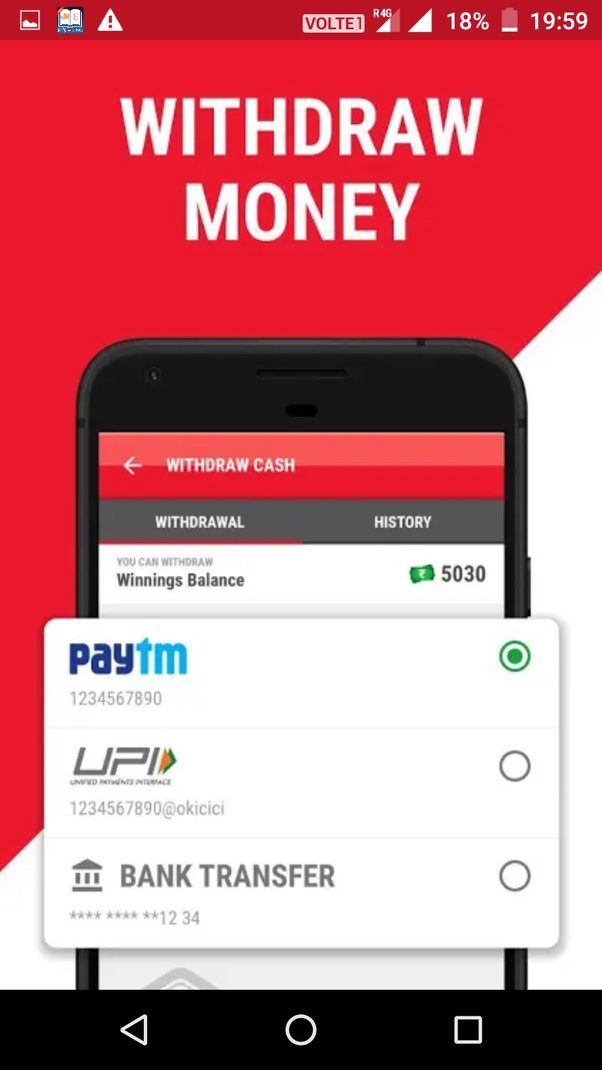MPL Pro (Mobile Premier League) provides users with opportunities to earn money through various games, competitions, and promotions. Once you’ve accumulated earnings on the platform, you might want to withdraw your money to your bank account or digital wallet. Here’s a step-by-step guide on how to withdraw money from MPL Pro efficiently and securely.
1. Ensure Your Account is Verified
Before you can withdraw money, it’s important to ensure that your MPL Pro account is fully verified.
- Complete Verification: Go to the profile or account settings section of the MPL Pro app. Follow the instructions to complete the verification process, which may include submitting identification documents or verifying your phone number.
- Check Verification Status: Make sure your account status is verified. Unverified accounts may face restrictions on withdrawals. You can usually check your verification status in the account settings.
2. Access the Withdrawal Section
Once your account is verified, you can access the withdrawal section within the MPL Pro app.
- Open the MPL Pro App: Launch the MPL Pro app on your mobile device.
- Navigate to the Wallet Section: Go to the wallet or balance section of the app. This is where you’ll see your available balance and transaction history.
- Select Withdrawal Option: Find and select the withdrawal or cash-out option. This option may be labeled as “Withdraw,” “Cash Out,” or similar terms.
3. Choose Your Withdrawal Method
MPL Pro supports various withdrawal methods, including bank transfers and digital wallets. Choose the method that suits you best.
- Bank Transfer: If you choose to withdraw funds to your bank account, you’ll need to provide your bank account details. Ensure that the account details are accurate to avoid any issues with the transfer.
- Digital Wallets: MPL Pro may support popular digital wallets like Paytm, Google Pay, or others. Select the digital wallet option and link your wallet account if it’s not already linked.
4. Enter Withdrawal Details
Provide the necessary details to process your withdrawal.
- Enter Amount: Specify the amount you wish to withdraw. Ensure that you have enough balance available and consider any minimum withdrawal limits imposed by MPL Pro.
- Provide Details: Enter the required details based on your chosen withdrawal method. For bank transfers, this might include your bank account number and IFSC code. For digital wallets, ensure that your wallet ID is correct.
5. Review and Confirm
Before finalizing your withdrawal request, review all the details to ensure accuracy.
- Check Details: Double-check the withdrawal amount, account details, and other information. Any incorrect details could result in delays or errors in processing.
- Confirm Withdrawal: Once you’ve reviewed the information, confirm your withdrawal request. You may need to verify your request using an OTP (One-Time Password) sent to your registered phone number or email.
6. Wait for Processing
After confirming your withdrawal request, MPL Pro will process it.
- Processing Time: The processing time for withdrawals can vary depending on the withdrawal method and the platform’s policies. Bank transfers may take a few business days, while digital wallet transactions may be processed more quickly.
- Track Status: You can track the status of your withdrawal request in the app. Look for updates or notifications regarding the processing and completion of your withdrawal.
7. Verify Receipt of Funds
Once the withdrawal is processed, verify that the funds have been successfully received in your bank account or digital wallet.
- Check Account: Log in to your bank account or digital wallet and check if the withdrawn amount has been credited.
- Contact Support: If you encounter any issues or if the funds do not appear in your account within the expected timeframe, contact MPL Pro’s customer support for assistance.
Tips for a Smooth Withdrawal Experience
- Ensure Accurate Details: Always provide accurate account details to avoid any issues with the withdrawal process.
- Be Aware of Fees: Check if there are any fees associated with withdrawals. Some methods may incur charges.
- Stay Updated: Keep an eye on MPL Pro’s notifications and updates regarding withdrawal policies and processing times.
Conclusion
Withdrawing money from MPL Pro is a straightforward process if you follow the necessary steps. By ensuring your account is verified, choosing the right withdrawal method, and providing accurate details, you can efficiently transfer your earnings from MPL Pro to your bank account or digital wallet. If you encounter any issues, MPL Pro’s customer support is available to assist you. Start managing your earnings today and enjoy the benefits of your successful gaming experience on MPL Pro!